Browse around
Hey Photographer!
I’m a Virtual Studio Manager, Creative Business Strategist, and former photographer turned operational powerhouse.
I'm Amanda
With a no-BS approach, a can-do attitude, and my loyal fur missile, Oakley, by my side, I’m here to help you cut through the noise and build a business that works as hard as you do. Let’s take those big, scary dreams and turn them into real, tangible wins—one bold move at a time
Master the Art of In-Person Sales
FOR PHOTOGS
Free Guide: Find the Perfect Studio Manager
VIRTUAL SUPPORT
3 Mistakes I Made in My Photography Business
REAL TALK
What I am Currently Reading
EVERY DAY LIFE
Digital vs. Analog Planning: Finding What Works for You
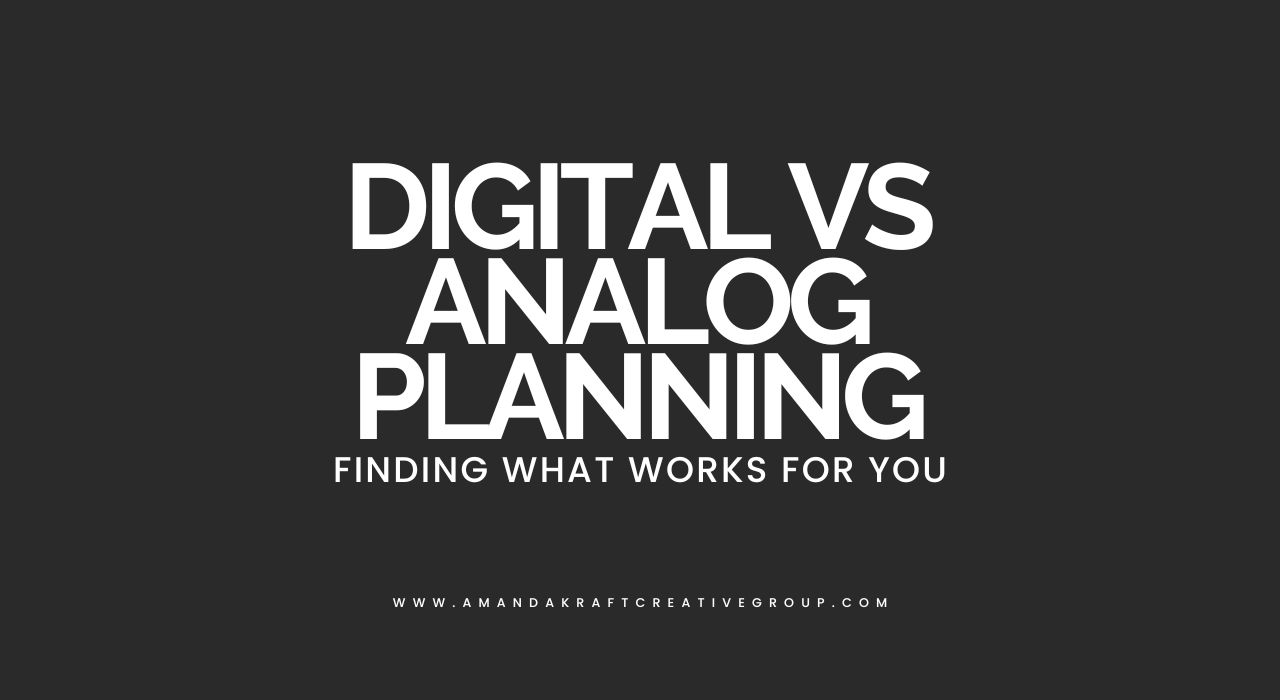
Posted In
November 12, 2024
Posted On
As a photographer or creative professional, your business isn’t just about shoot dates and deadlines. It’s a delicate balance of client meetings, creative projects, and the countless details in between. Managing it all requires a system that doesn’t just keep you organized—it keeps you sane.
But with so many options out there, it’s easy to get stuck. Do you dive into digital tools like Honeybook and Dubsado, or stick with the tried-and-true tactile joy of pen and paper?
Here’s the truth: productivity isn’t one-size-fits-all. Let’s break down the pros and cons of each system, so you can find a workflow that matches your style and the scale of your business.
The Power of Digital Tools: Honeybook & Dubsado
Platforms like Honeybook and Dubsado are specifically designed for photographers and creatives. They bring a high level of organization and automation that can make day-to-day business management feel streamlined and stress-free.
When it comes to managing the client-facing side of your business, Honeybook and Dubsado are the heavy hitters. These platforms are designed to bring efficiency and polish to your operations.
Why Digital Systems Shine
- Your All-in-One Business Hub
From contracts to client communication, these tools centralize everything. Managing multiple projects? You’ll appreciate having all the details in one place. - Automated Workflows
Set it and forget it. Whether it’s follow-up emails or scheduling reminders, automation frees up your time for more creative pursuits. - Work Anywhere, Anytime
Whether you’re at home, on set, or sipping coffee at a café, access everything from any device. Bonus: your virtual assistant or studio manager can stay in sync with you. - Professional Client Experience
Client portals, polished invoices, and automated updates make your business look seamless and high-end.

The Drawbacks
- Internet Dependency
No Wi-Fi, no access. Working in remote locations can limit your ability to retrieve key details on the fly. - Learning Curve
These platforms are robust, and getting them set up takes time. The investment is worth it, but it’s something to consider if you’re already feeling stretched. - Subscription Costs
Quality comes at a price. Monthly or annual fees can add up, so weigh the cost against the value it brings to your business.
Google Docs and Sheets: A Simplified Digital Alternative
Not ready to commit to a robust system like Honeybook or Dubsado? Enter Google Docs and Sheets—the underrated, budget-friendly heroes of digital planning. Whether you’re tracking to-dos, managing client projects, or logging business details, these tools offer flexibility without the hefty price tag.
Why Google Docs and Sheets Work for Photographers
- Accessible Across Devices
Stay organized wherever you are. With an internet connection, your entire planning system is at your fingertips—whether you’re on set, at home, or on the go. - Simple, Shareable Options
Collaboration is seamless. Need to share project details with a client, team member, or virtual assistant? A few clicks, and everyone’s on the same page, literally. - Budget-Friendly
Google’s suite is either free or very low-cost, making it an excellent choice for smaller studios or creatives who prefer to keep their overhead minimal.
Maximizing Google Sheets for Your Business
While Google Docs is great for note-taking and project outlines, Google Sheets shines in organization and tracking. Here’s how:
- Client and Project Tracking:
Use Sheets to create a simple, customizable tracker for client projects, deadlines, and payment statuses. - Task Management:
Build a to-do list with deadlines and priority levels, so you always know what’s next. - Budgeting and Expense Tracking:
Keep an eye on your business finances without needing complex software.
While Sheets lacks automation, its simplicity and adaptability make it a powerful tool for those who prefer a lean, no-frills approach.
When Google Docs and Sheets Are the Perfect Fit
If you’re a boutique photographer managing a few clients at a time, or you’re just starting out and need a streamlined solution, Google’s suite is all you need. It’s not about fancy features; it’s about getting the job done without distractions.
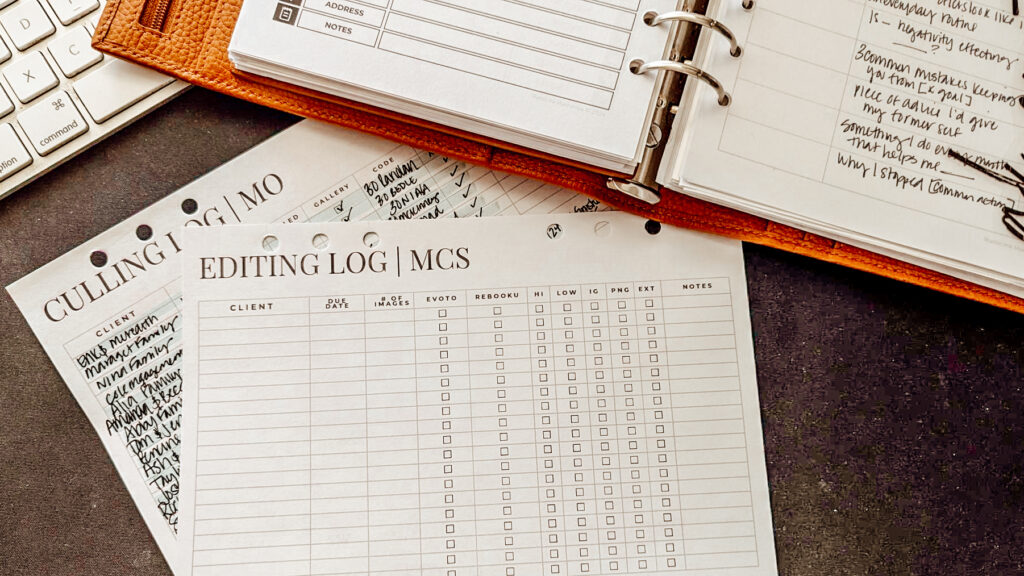
Analog Planning: The Case for Pen and Paper
There’s something about writing things down that’s just… grounding. For me, my A5 Moterm rings planner is my secret weapon. Fully customized with sections for everything from daily tasks to random ideas, it keeps me organized and, more importantly, sane.
Why I Love Analog
- A Break from the Screen
No distractions, no notifications. Just you, your thoughts, and a blank page. - Creativity Meets Clarity
Writing by hand sparks a kind of mental clarity that digital systems can’t replicate. It’s where my ideas flow and my priorities crystalize. - Complete Customization
With custom inserts, my planner tracks everything: client calls, home life, project outlines, and even those random braindumps that strike at 2 a.m.
The Challenges
- Manual Everything
No reminders, no automation. It’s on you to keep track of follow-ups and deadlines. - No Search Functionality
Lost that brilliant idea from last month? Time to flip through pages. - Portability Issues
Let’s be honest—planners aren’t always the most travel-friendly. They’re bulky, but for me, it’s worth it.
The Best of Both Worlds: Hybrid Planning
Here’s where things get fun. You don’t have to choose one system over the other. For me, a hybrid approach is the sweet spot. Digital tools like Honeybook handle client-facing tasks, while my A5 planner keeps me grounded in my day-to-day.
This combo gives me the efficiency of automation with the creative freedom of analog. It’s about finding balance and creating a system that works for you.
Don’t get caught in shiny object syndrome—chasing every new tool promising to revolutionize your business. The key is to find what works, stick with it, and refine as needed.
Whether you go fully digital, embrace pen and paper, or mix the two, the goal is the same: to create a system that supports your creativity, keeps you on track, and helps you show up as your best self for every project.
More Resources
Pin
Share
Leave a Reply Cancel reply
Marketing Guide for Photographers
FREEBIE
Wedding Photographer
Social Media Templates
NEW IN THE SHOP
Find the Perfect Studio Manager
Freebie
Master the Art of In-Person Sales
For Photogs
3 Mistakes I made in My Photography Business
real talk
EVERY DAY LIFE
What I am Currently Reading
You May Also
Previous Story
next Story
I'm so glad you're here, stick around, there's so much to see,
xo, Amanda